محصولات مرتبط
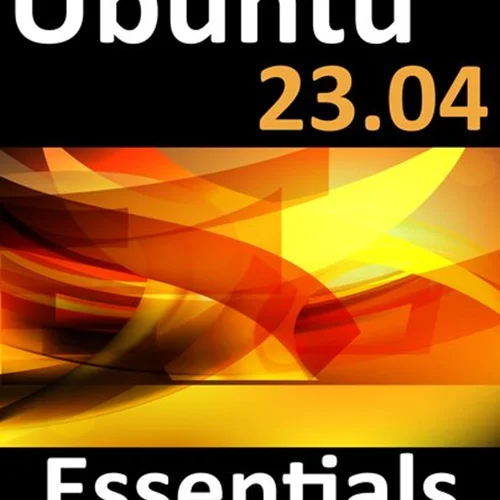
دانلود کتاب Ubuntu 23.04 Essentials: A Guide to Ubuntu 23.04 Desktop and Server Editions
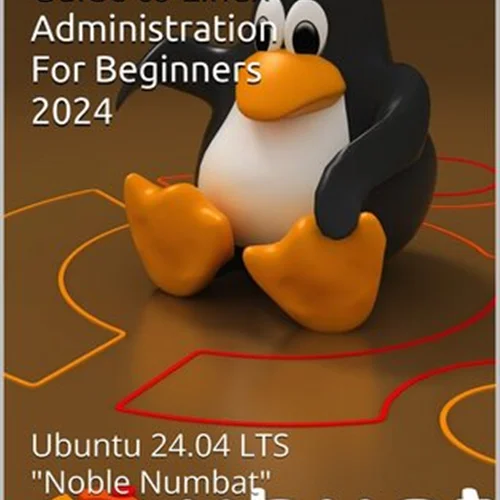
دانلود کتاب Mastering Ubuntu 24.04: The Ultimate Technical Guide to Linux Administration: Ubuntu 24.04 LTS "Noble Numbat"
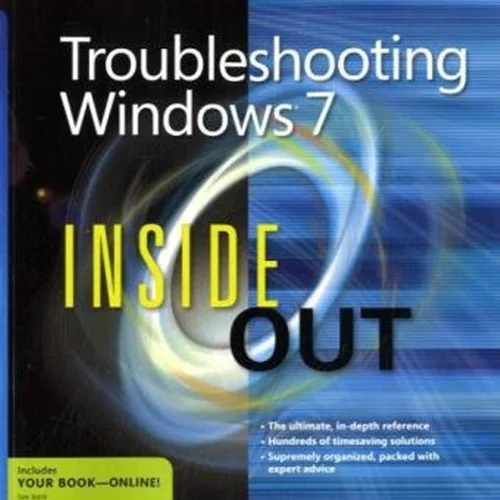
دانلود کتاب Troubleshooting Windows 7 Inside Out: The ultimate, in-depth troubleshooting reference
Table of contents :
Cover
Title Page
Contents at a Glance
Contents
Table of Exercises
Introduction
The Microsoft Certification Program
Who Should Read This Book?
What’s Inside?
What’s Included with the Book
Interactive Online Learning Environment and Test Bank
Recommended Home Lab Setup
How to Contact Sybex or the Author
Objective Mapping
How to Contact the Publisher
Assessment Test
Answers to Assessment Test
Chapter 1 Introduction to Windows Server 2022
Features and Advantages of Windows Server 2022
Deciding Which Windows Server 2022 Version to Use
Deciding on the Type of Installation
Removed Features
Summary
Exam Essentials
Review Questions
Chapter 2 Understanding Hyper-V
Introduction to Virtualization
Hyper-V Features
Hyper-V Architecture
Hyper-V Operating Systems
Linux and FreeBSD Image Deployments
Hyper-V Installation and Configuration
Hyper-V Requirements
Install the Hyper-V Role
Hyper-V in Server Manager
Using Hyper-V Manager
Configure Hyper-V Settings
Manage Virtual Switches
Managing Virtual Hard Disks
Configuring Virtual Machines
Creating and Managing Virtual Machines
Linux and FreeBSD Image Deployments
PowerShell Commands
Summary
Exam Essentials
Review Questions
Chapter 3 Installing Windows Server 2022
Installing the Windows Server 2022 OS
Installing with the Desktop Experience
Installing Windows Server 2022 Server Core
Activating and Servicing Windows
Key Management Service
Automatic Virtual Machine Activation
Active Directory–Based Activation
Servicing Windows Server 2022
Configuring Windows Server Updates
Windows Update
Using Windows Server Update Services
Understanding Features On Demand
Source Files for Roles or Features
Understanding Filesystems
Resilient File System (ReFS)
NTFS
Storage in Windows Server 2022
Initializing Disks
Configuring Basic and Dynamic Disks
Managing Volumes
Storage Spaces in Windows Server 2022
Redundant Array of Independent Disks
Mount Points
Microsoft MPIO
Configuring iSCSI Target
Internet Storage Name Service
Implement Thin Provisioning and Trim
Fibre Channel
Network-Attached Storage
Virtual Disk Service
Understanding Data Center Bridging
Using PowerShell
Summary
Exam Essentials
Review Questions
Chapter 4 Understanding IP
Understanding TCP/IP
Details of the TCP/IP Model
How TCP/IP Layers Communicate
Understanding Port Numbers
Understanding IP Addressing
The Hierarchical IP Addressing Scheme
Understanding Network Classes
Subnetting a Network
Understanding the Benefits of Subnetting
Implementing Subnetting
An Easier Way to Apply Subnetting
Applying Subnetting the Traditional Way
Working with Classless Inter-Domain Routing
Supernetting
Understanding IPv6
IPv6 History and Need
New and Improved IPv6 Concepts
IPv6 Addressing Concepts
IPv6 Integration/Migration
Summary
Exam Essentials
Review Questions
Chapter 5 Implementing DNS
Introducing DNS
Hosts File
Understanding Servers, Clients, and Resolvers
Understanding the DNS Process
Introducing DNS Database Zones
Understanding Primary Zones
Understanding Secondary Zones
Understanding Active Directory Integrated DNS
Understanding Stub Zones
GlobalName Zones
Zone Transfers and Replication
Advantages of DNS in Windows Server 2022
Background Zone Loading
Support for IPv6 Addresses
Support for Read-Only Domain Controllers
DNS Socket Pools
DNS Cache Locking
Response Rate Limiting
Unknown Record Support
IPv6 Root Hints
DNS Security Extensions
DNS Devolution
Record Weighting
Netmask Ordering
DnsUpdateProxy Group
DNS Policies
Introducing DNS Record Types
Start of Authority (SOA) Records
Name Server Records
Host Record
Alias Record
Pointer Record
Mail Exchanger Record
Service Record
Configuring DNS
Installing DNS
Load Balancing with Round-Robin
Configuring a Caching-Only Server
Setting Zone Properties
Configuring Zones for Dynamic Updates
Delegating Zones for DNS
DNS Forwarding
Manually Creating DNS Records
DNS Aging and Scavenging
DNS PowerShell Commands
Summary
Exam Essentials
Review Questions
Chapter 6 Configuring DHCP and IPAM
Understanding DHCP
Introducing the DORA Process
Advantages and Disadvantages of DHCP
Ipconfig Lease Options
Understanding Scope Details
Installing and Authorizing DHCP
Installing DHCP
Introducing the DHCP Snap-In
Authorizing DHCP for Active Directory
Creating and Managing DHCP Scopes
Creating a New Scope in IPv4
Creating a New Scope in IPv6
Changing Scope Properties (IPv4 and IPv6)
Changing Server Properties
Managing Reservations and Exclusions
Setting Scope Options for IPv4
Activating and Deactivating Scopes
Creating a Superscope for IPv4
Creating IPv4 Multicast Scopes
Integrating Dynamic DNS and IPv4 DHCP
Using DHCP Failover Architecture
Working with the DHCP Database Files
Working with Advanced DHCP Configuration Options
Implement DHCPv6
Configure High Availability for DHCP, Including DHCP Failover and Split Scopes
Configure DHCP Name Protection
Understanding IPAM
Installing IPAM
Provision IPAM Manually or by Using Group Policy
Configure Server Discovery
Create and Manage IP Blocks and Ranges
Auditing IPAM
PowerShell Commands
Summary
Exam Essentials
Review Questions
Chapter 7 Understanding Active Directory
Verifying the Filesystem
Resilient File System (ReFS)
NTFS
Verifying Network Connectivity
Basic Connectivity Tests
Tools and Techniques for Testing Network Configuration
Understanding Active Directory
Domains
Trees
Forests
Understanding Domain and Forest Functionality
About the Domain Functional Level
About Forest Functionality
Planning the Domain Structure
Installing Active Directory
Improved Active Directory Features
Read-Only Domain Controllers
Adprep
Active Directory Prerequisites
The Installation Process
Installing Additional Domain Controllers by Using Install from Media
Verifying Active Directory Installation
Using Event Viewer
Using Active Directory Administrative Tools
Testing from Clients
Creating and Configuring Application Data Partitions
Creating Application Data Partitions
Managing Replicas
Removing Replicas
Using ntdsutil to Manage Application Data Partitions
Configuring DNS Integration with Active Directory
Exercise 7.7
Active Directory Object Overview
Understanding Security Principals
An Overview of OUs
The Purpose of OUs
Benefits of OUs
Planning the OU Structure
Logical Grouping of Resources
Understanding OU Inheritance
Delegating Administrative Control
Applying Group Policies
Creating OUs
Managing OUs
Moving, Deleting, and Renaming OUs
Administering Properties of OUs
Delegating Control of OUs
Creating and Managing Active Directory Objects
Overview of Active Directory Objects
Managing Object Properties
Understanding Groups
Filtering and Advanced Active Directory Features
Moving, Renaming, and Deleting Active Directory Objects
Resetting an Existing Computer Account
Understanding Dynamic Access Control
Managing Security and Permissions
Publishing Active Directory Objects
Making Active Directory Objects Available to Users
Publishing Printers
Publishing Shared Folders
PowerShell for Active Directory
Summary
Exam Essentials
Review Questions
Chapter 8 Understanding Group Policies
Introducing Group Policy
Understanding Group Policy Settings
The Security Settings Section of the GPO
Client-Side Extensions
Group Policy Objects
Group Policy Inheritance
Planning a Group Policy Strategy
Implementing Group Policy
Creating GPOs
Linking Existing GPOs to Active Directory
Forcing a GPO to Update
Managing Group Policy
Managing GPOs
Security Filtering of a Group Policy
Delegating Administrative Control of GPOs
Controlling Inheritance and Filtering Group Policy
Assigning Script Policies
Understanding the Loopback Policy
Managing Network Configuration
Configuring Network Settings
Automatically Enrolling User and Computer Certificates in Group Policy
Redirecting Folders
Managing GPOs with Windows PowerShell Group Policy Cmdlets
Item-Level Targeting
Back Up, Restore, Import, Copy, and Migration Tables
Summary
Exam Essentials
Review Questions
Chapter 9 Introduction to Microsoft Azure
Understanding Cloud Concepts
Cloud Advantages
Understanding CapEx vs. OpEx
Understanding Different Cloud Concepts
Understanding the Difference between IaaS, PaaS, and SaaS
Infrastructure-as-a-Service (IaaS)
Platform-as-a-Service (PaaS)
Software-as-a-Service (SaaS)
Compare and Contrast the Service Types
Understanding Azure Benefits
Azure Benefits
Understanding the Azure Dashboards
Using the Azure Dashboard
Configuring the Azure Portal Settings
Summary
Exam Essentials
Review Questions
Chapter 10 Understanding Azure Active Directory
Understanding Azure Active Directory
Azure AD Questions and Answers
Managing Azure AD
Configuring Objects
Self-Service Password Reset
Creating a Hybrid Network
Password Hash Synchronization with Azure AD
Azure Active Directory Pass-Through Authentication
Federation with Azure AD
Common Identity Scenarios
Azure AD Connect
Planning Azure AD Authentication Options
Azure AD Multifactor Authentication
Azure AD Connect Sync: Understand and Customize Synchronization
Using PowerShell Commands
Summary
Exam Essentials
Review Questions
Chapter 11 Configuring Storage
Understanding Filesystems
Resilient File System (ReFS)
NTFS
Storage in Windows Server 2022
Initializing Disks
Configuring Basic and Dynamic Disks
Managing Volumes
Storage Spaces in Windows Server 2022
Redundant Array of Independent Disks
Mount Points
Microsoft MPIO
Configuring iSCSI Target
Internet Storage Name Service
Implement Thin Provisioning and Trim
Fibre Channel
Network Attached Storage
Virtual Disk Service
Understanding Data Center Bridging
Configuring Permissions
Understanding SMB
Understanding NTFS
Understanding Shared Permissions
How NTFS Security and Shared Permissions Work Together
Understanding NFS Shares
Configuring Disk Quotas
Understanding Data Duplication
Backup and Restoring Deduplicated Volumes
Installing and Enabling Data Deduplication
Monitoring Data Deduplication
Configuring File Server Resource Manager
FSRM Features
Installing the FSRM Role Service
Configure File and Disk Encryption
Using BitLocker Drive Encryption
Features of BitLocker
Using EFS Drive Encryption
Configuring Distributed File System
Advantages of DFS
Types of DFS
Remote Differential Compression
Configure Advanced File Services
Configure the NFS Data Store
Configure BranchCache
Summary
Exam Essentials
Review Questions
Chapter 12 Building an Azure Infrastructure
Introduction to Containers
Container Terminology
Install and Configure Server Containers
Install and Configure Windows Containers
Tagging an Image
Uninstall an Operating System Image
Creating New Images Using Dockerfiles
Understanding Hyper-V Containers
Managing Container Networking
Using Docker Hub Repository
Using Microsoft Azure for Images
Using PowerShell for Containers
Azure Virtual Machine Configuration
Creating a Virtual Machine in Azure
Configure Azure VM Settings
Understanding Additional Infrastructure Components
Additional Azure Services and Roles
Summary
Exam Essentials
Review Questions
Chapter 13 Managing Data in a Hybrid Network
Components of High Availability
Achieving High Availability
High Availability Foundation
Understanding Network Load Balancing
NLB Requirements
Installing NLB Nodes
Upgrading an NLB Cluster
PowerShell Commands for a NLB Cluster
Load Balancing with Azure
Achieving High Availability with Hyper-V
Implementing a Hyper-V Replica
Understanding Live Migration
Implementing Storage Migration
Achieving High Availability with Clustering
Failover Clustering Requirements
Workgroup and Multidomain Clusters
Site-Aware, Stretched, or Geographically Dispersed Clusters (Geoclustering)
Cluster Quorum
Validating a Cluster Configuration
Creating a Cluster
Clustered Application Settings
Resource Properties
Windows Server 2022 Clustering Features
Azure Blob Storage
PowerShell Commands for Clustering
Storage Spaces
Implementing Storage Spaces Direct
The Benefits of Storage Spaces Direct
Deployment Options
Requirements to Set Up Storage Spaces Direct
Configuring Storage Spaces Direct
Manage and Monitor Storage Spaces Direct
Storage Spaces Direct Using Windows PowerShell
PowerShell Commands for Hyper-V High Availability
Summary
Exam Essentials
Review Questions
Chapter 14 Hybrid Data and Servers
Using Microsoft Endpoint Manager
Using Mobile Device Management
Policy Settings Using Basic Mobility and Security (Microsoft 365)
Policy Settings Using Microsoft Intune
Understanding AutoPilot
Autopilot Benefits
Autopilot Prerequisites
Autopilot Profiles
Deployment Scenarios
Planning for Secure Applications Data on Devices
Configuring Managed Apps for Mobile Application Management
MAM Basics
Add an App Using Intune
Assign the App to a Group
Install the App on the Enrolled Device
Protecting Enterprise Data Using Windows Information Protection
Creating a Configuration Item for WIP
Adding a Microsoft Store Application
WIP File Behavior
Determine the Enterprise Context of an App
Monitor WIP Events
Changing File Ownership
Configure Intune Application Protection Policies for Devices
Create an App Protection Policy
Change Existing Policies
Migrating Data
Migrating Onsite Storage
Azure Data Share
Using Storage Migration Service
Understanding Azure Migrate Appliance
Summary
Exam Essentials
Review Questions
Chapter 15 Implementing Security
Managing Windows Security
Windows Security Basics
Configuring Windows Defender Firewall
Understanding the Windows Defender Firewall Basics
Windows Defender Firewall with Advanced Security
Managing Security
Implementing Microsoft Defender for Endpoint
Endpoint Security
Managing Endpoint Security in Microsoft Intune
Understanding Microsoft Defender Application Guard
Understanding Windows Defender Credential Guard
Implementing and Managing Microsoft Defender Exploit Guard
Using Windows Defender Application Control
Summary
Exam Essentials
Review Questions
Chapter 16 Understanding Monitoring
Overview of Windows Server 2022 Performance Monitoring
Using Windows Server 2022 Performance Tools
Introducing Performance Monitor
Using Other Monitoring Tools
Windows Admin Center
Enabling PowerShell Remoting
System Insights
Summary
Exam Essentials
Review Questions
Chapter 17 Understanding Disaster Recovery
Introduction to Azure Security
Applications
Compute
Identity and Access Management
Networking
Operations
Storage
Microsoft Sentinel
Microsoft Defender for Cloud
Azure Logic Apps
Vulnerability Scanner for Azure and Hybrid Machines
Manage Backup and Recovery for Windows Server
Azure Backup
Azure Recovery Services Vault
Azure Backup Center
Azure Backup Server
Restore Files to Windows Server Using the MARS Agent
Create a Backup Policy
Azure VM Restore Scenarios
Implement Disaster Recovery by using Azure Site Recovery
Configure Azure Site Recovery Networking
Configure Site Recovery for On-Premises VMs
Configure a Recovery Plan
Configure Site Recovery for Azure Virtual Machines
Implement VM Replication to Secondary Datacenter or Azure Region
Configure Azure Site Recovery Policies
Summary
Exam Essentials
Review Questions
Answers to Review Questions
Chapter 1: Introduction to Windows Server 2022
Chapter 2: Understanding Hyper-V
Chapter 3: Installing Windows Server 2022
Chapter 4: Understanding IP
Chapter 5: Implementing DNS
Chapter 6: Configuring DHCP and IPAM
Chapter 7: Understanding Active Directory
Chapter 8: Understanding Group Policies
Chapter 9: Introduction to Microsoft Azure
Chapter 10: Understanding Azure Active Directory
Chapter 11: Configuring Storage
Chapter 12: Building an Azure Infrastructure
Chapter 13: Managing Data in a Hybrid Network
Chapter 14: Hybrid Data and Servers
Chapter 15: Implementing Security
Chapter 16: Understanding Monitoring
Chapter 17: Understanding Disaster Recovery
Index
EULA









دیدگاه خود را بنویسید